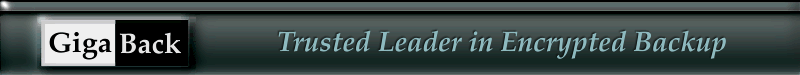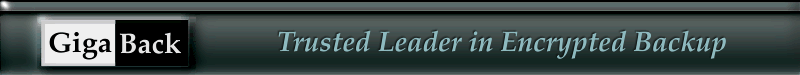Complete Data Protection:
Complete Data Protection:
GigaBack automatically backs up your files, folders, Windows registry and security information including file attributes, NTFS security settings, summary information and alternative file streams.

 Backup of opened (locked) files:
Backup of opened (locked) files:
GigaBack can back up files that are opened (being used) by other programs. So, if you are working in a Word document and a backup starts, GigaBack would backup up the last saved version of that program - even though it's open and in use at the time the backup occurs. This feature ensures that you have backed up the the most recent saved versions of all your files.

 Fast and Flexible File Restoration:
Fast and Flexible File Restoration:
Since the backup data is stored on disk arrays, GigaBack can restore date up to 10X faster than tape drive backups.
GigaBack can restore files to the original or another location. It can restore individual files and folders, or entire hard disks.

 Powerful encryption for security:
Powerful encryption for security:
GigaBack uses 1024-bit PGP encryption to keep your data secure. GigaBack also requires that you type in a password in order to unlock the encryption key and start the decryption process. Without your key it is impossible to restore your data.

 Flexible scheduler and report options:
Flexible scheduler and report options:
The backup process uses the standard Windows scheduler. Our software has a built-in email report function which will send logs when the backup is complete. The scheduler starts backups whether or not you are logged on to your computer. Visual Time Scheduler and Calendar of Backups control a backup queue and avoid system overloads. Backup Set shortcuts allow you to use any external scheduler.

 Patch technology:
Patch technology:
Traditional backup software saves the entire file, no matter how small the changes you may have made within your files. It means what you have to store or send LARGE files every time you backup. The revolutionary patch mode is a state-of-the-art incremental backup solution. The backup software compares the two versions of a file, and generates a patch file with the changes you have made. In other words, this technology allows you to backup only your changes within that file, rather than the entire file. The combination of patch technology and built-in standard compression will often result in an 80% to 90% reduction of backup archive size. Our software is the first low cost backup software product implementing this technology! Patch technology reduces the use of communication lines and enables backups over a low-bandwidth WAN or dial-up connection.

 External commands:
External commands:
Our software gives you unlimited customization of the backup process through the use of external commands. External command is an external, executable file that can process different operations with source and archive files before, during, and after backup.

 Multi-threaded transfer engine:
Multi-threaded transfer engine:
Our multi-threaded transfer engine executes backups in the background with minimum system resource consumption.

 Centralized management:
Centralized management:
A simple, yet powerful, Network Administrator Console allows a backup administrator to remotely create, edit, distribute backup sets, encryption keys. This console also allows you to remotely schedule and start backups for any computer on your network.

 Automatic installation:
Automatic installation:
The combination of the console and fully configured blind setup mode gives you the ability to install our software quickly and easily without the user's intervention on many computers. GigaBack supports blind installations without user input and can be installed on hundreds of computers without visiting a single desktop.

 Built-in support of firewalls:
Built-in support of firewalls:
Built-in support of firewalls for TCP/IP protocol allows you to backup computers from either the local LAN or the Internet without disabling security access restrictions.

 Backup Set templates for most popular software products:
Backup Set templates for most popular software products:
Backup Set templates are Backup Sets with predefined parameters. We have templates for the most popular software products and Windows settings, i.e. MS office files, graphic files, database files, etc. Templates allow you to create a new Backup Set in just a few seconds. You can also build your own custom templates if you desire.